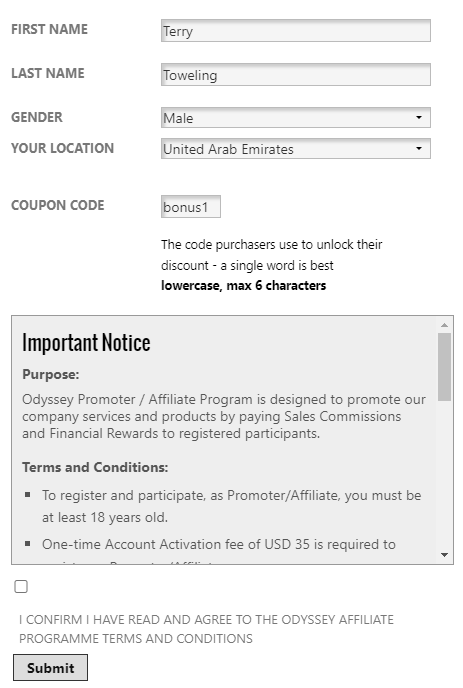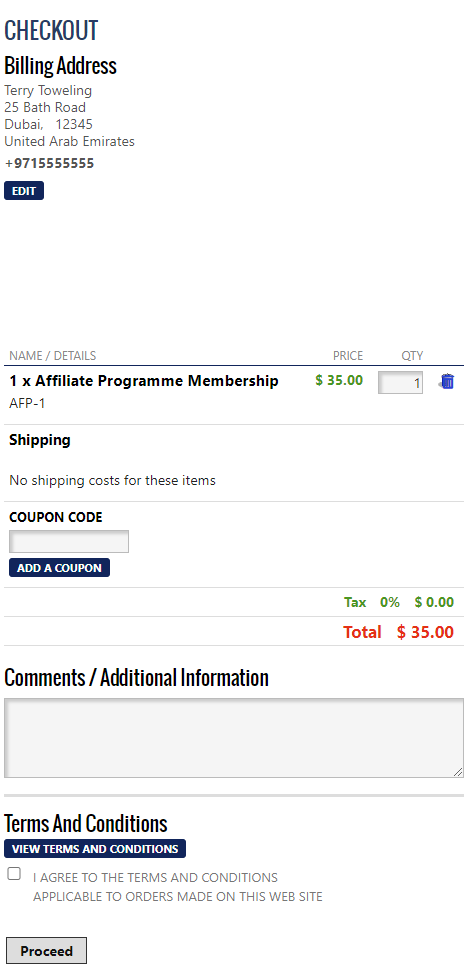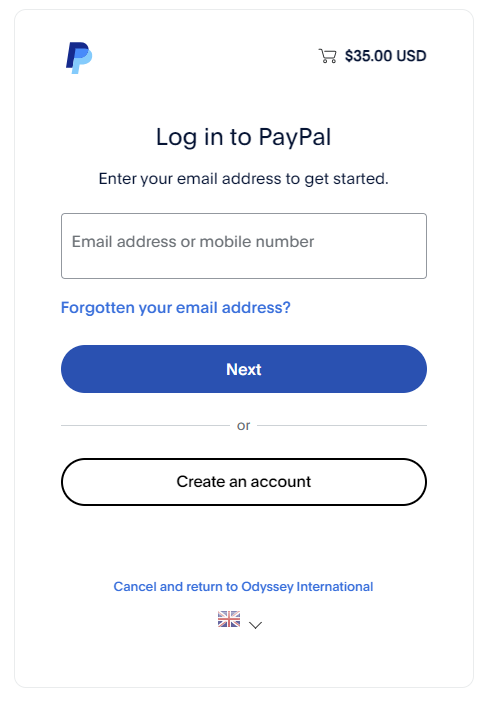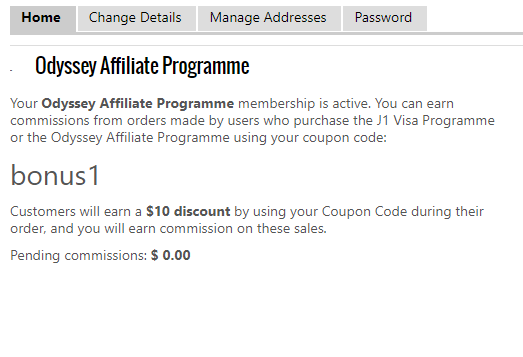1. How it works
1.1. Fill out the application form
Enter your first name, last name, gender and location (country). You will also need to choose a coupon code name. This should be a short word or easy to remember code that future customers will enter during checkout to trigger their discount. Maximum six letters, lowercase and no spaces or other special characters.
Don't forget to read and confirm the terms and conditions, then SUBMIT the form.
1.2. Complete payment
You will be sent to the checkout to complete payment. Click to add an address for your order, and don't forget to confirm the purchase terms and conditions, then "proceed".
In the COUPON CODE field, do NOT enter the coupon code name you choose for your own account. This will not be recognized. You can only enter a coupon code of another user who is already an Affiliate / Promoter.
If you were referred by another user who is already an Affiliate / Promotor, you can enter their code into the COUPON CODE field.
The final stage is to make payment via PayPal. You can use a credit card or an existing PayPal account.
1.3. Promoting your coupon code
You can view your Affiliate / Promoter code and status within the My Account area now. The coupon code you choose is shown here, this is what you need to promote to your followers and friends. Entering this code during checkout for the J1 Visa programme will give them a $10 discount.
When new customers make orders using your coupon code, they will be listed here, together with a running total of commission owed to you.